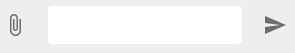Note: [Chat on files] is not valid in the mode of [Direct Contact] and [Cross-company Conference Chat]
[Who can use: All user types]
Chat on files locating inside the chatroom of a group
- Go to the chatroom of a group (Group name is shown at the screen top).
- Move the mouse over the target file in the chatroom.

- Click the
 document chat icon at the right bottom of the target file.
document chat icon at the right bottom of the target file. - Bring you to the collaboration screen of the target file (File name is now shown at the screen screen).
- Start the collaboration on the file with the same collaboration mechanism as that for the usual chat in a group.
Chat on files obtained from outside the chatroom of a group
[Who can use: All user types]
Chat on files obtained from outside the chatroom of a group
- Find and select the file on which you want to make collaboration (interactive comments and attachments).
- Tap the file, and start the collaboration on the file. (File name is shown at the screen top).
- Collaborate by the input box.

Chat on files locating inside the chatroom of a group
- Long press on a file till it is highlighted to trigger the selection mode.
- Tap on the top right corner the function icon to pop up the action sheet.
- Select the [Document Chat] item from the selection menu.
- Bring you to the collaboration screen of the selected file (File name is now shown at the screen screen).
- Start the collaboration on the file with the same collaboration mechanism as that for the chat in a group.