[Who can use: Group members]
[Note: Multi-select is applicable with this function]
[Who can use: Group members]
[Note: Multi-select is applicable with this function]
- Enter your message and use the
 attachment icon to attach files to the message, then click the
attachment icon to attach files to the message, then click the  deliver icon to send the message and its attached files.
deliver icon to send the message and its attached files.

- Before the sending, allow renaming the selected uploading file, media taken from camera or voice record, or the forwarding file. Do this by long tapping on the file name.
- The message content and its attached are then delivered.
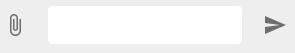




Recent Comments