[You and the group creator can remove your chatroom messages together with previous attachments]
[You and the group creator can remove your chatroom messages together with previous attachments]
- Refer to section [Message and File (Actions)] and then its sub-section [File and Folder Actions (iOS / Android)].
- Tap [Remove] to remove the selected message together with its attached files.
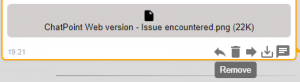




Recent Comments