Not Applicable
[Who can use: Business Owner and Admin, but Admin user cannot manage Business Owner]
- Login by user of Business Owner or Admin.
- Go to the System Setting master menu. Tap the
 , then popup the [Device Administration] menu.
, then popup the [Device Administration] menu.

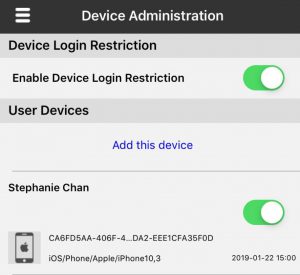
- Turn on the [Enable Device Login Restriction] button
 by Business Owner or Admin.
by Business Owner or Admin.
[Note: When [Enable Device Login Restriction] button is , and your workdomain user wants to login a mobile device which has never been recorded in your workdomain, the user’s device will pop up a screen with [Send Request] for the user to make a request for your workdomain to grant the access authorization.]
, and your workdomain user wants to login a mobile device which has never been recorded in your workdomain, the user’s device will pop up a screen with [Send Request] for the user to make a request for your workdomain to grant the access authorization.]
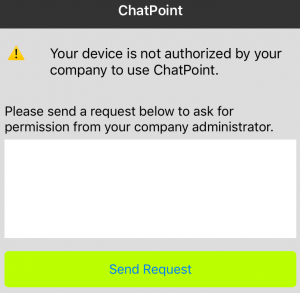
If you are either Business Owner or Admin, you can access the option and the corresponding screen on your device, by which you can simply tap the [Add this device] to record your device.
option and the corresponding screen on your device, by which you can simply tap the [Add this device] to record your device. - Business Owner or Admin can enable
 or release
or release  the access restriction on individual mobile devices being listed on the [Device Administration] screen.
the access restriction on individual mobile devices being listed on the [Device Administration] screen.




Recent Comments