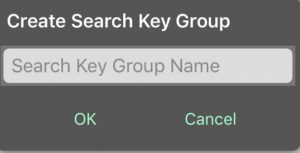[Who can use: Business Owner and Admin, but Admin user cannot manage Business Owner]
- Login by user of Business Owner or Admin.
- Click ‘Administrative Settings‘ icon at the top left menu bar, then click the
 search key administration icon
search key administration icon - Pop up the [Search Key Administration] screen to create a Keyword Group.
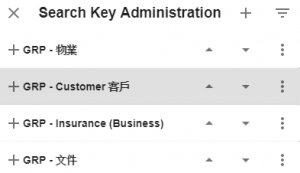
- Click the
 add keyword group icon at the top right of the popup menu.
add keyword group icon at the top right of the popup menu. - Turn into another popup menu, then input the new Keyword Group name, then click the
 accept icon to save and create the new Keyword Group.
accept icon to save and create the new Keyword Group.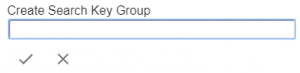
[Who can use: Business Owner and Admin, but Admin user cannot manage Business Owner]
- Login by user of Business Owner or Admin.
- Tap the
 setting menu icon at the top screen of (Recent, All Groups, or My Groups), or when pressing the left side of the screen then swipe the screen to the right, to get the [System Setting] screen.
setting menu icon at the top screen of (Recent, All Groups, or My Groups), or when pressing the left side of the screen then swipe the screen to the right, to get the [System Setting] screen. - On the setting screen, tap the [
 Search Key Administration] item, then pop up the [Search Key Administration] screen to define Keyword Groups, Keywords and values.
Search Key Administration] item, then pop up the [Search Key Administration] screen to define Keyword Groups, Keywords and values.
- Tap the
 add keyword group icon at the top right of the popup menu.
add keyword group icon at the top right of the popup menu. - Pop up the [Create Search Key Group] screen to create a Keyword Group.